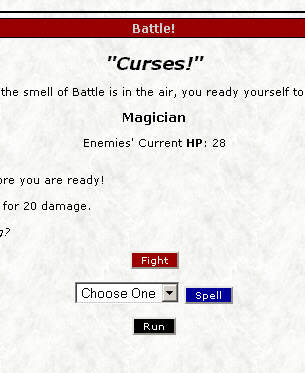Close Topic Options
Close Topic OptionsScreen Shots
Screen Shots - World of Medieval PBP RPG - Posted: 29th Aug, 2004 - 11:06pm
11th January 2025's Text Adventure:
Choose Your Medieval Fantasy Character:









Posts: 3 - Views: 3347

Storyteller: JB
Screen Shots
The Game Master says... Screen Shots
For those of you who are wondering what 'Solo' is like on the inside take a look at these posts below.
This is the navigation menu. You can go N,E,S,W on a large map. Each space you move may or may not cause an even to happen.
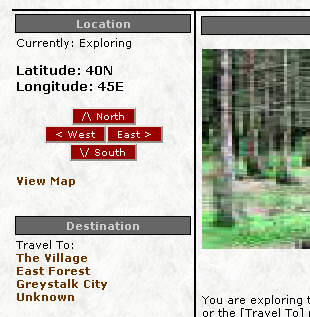
Screen Shots (Hover)
Sponsored Links:

Storyteller: JB
Screen Shots RPG PBP Medieval World
The Game Master says...You are made aware of your stats in real time! This means that as you battle or do something that affects your character you can see your stats go up or down immediately! The script also informs you of what you are doing at all times.
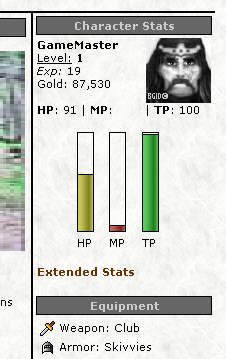
Screen Shots (Hover)
 TOPIC: Screen Shots
TOPIC: Screen Shots