 Close Topic Options
Close Topic OptionsPopups & Cache
Popups Cache - Community News, FAQ, Feedback - Posted: 26th Jul, 2005 - 10:04pm
Popups & Cache
I am interested in two specific things since Popups and Cache are important elements in each browser and affect how you see this site please answer the following:
1. Which Browser do you use and version?
2. Do you know how to clear your Browser's Cache?
3. If you have a Popup Blocker, do you know how to disable it for this Community alone?
4. Did you know that on many of the links you click here a Popup window will appear, but if you have a Popup Blocker it won't?
5. Does Popup windows float or do they stay in one place? Do you know how to adjust these settings?
Internet Explorer Users
Recently I was running some tests in the dreaded Internet Explorer and I have now come to realize why some may wait constantly for higher graphic end pages to load. The answer is in the IE default settings. For some reason IE has automatically been set to load every image at each click (stupid), so one can cure this by:
Clicking on Tools>Internet Options>Temporary Internet Files>Settings
and then selecting 'Automatically' under 'check for new versions of stored pages' and press 'OK'.
You will instantly see the difference! The Forum will load each page instantly because it no longer loads each new image. This will also work for the rest of the net - enjoy!
Popups & Cache Feedback & FAQ News Community
FarSeer, when you say that the Popup stays in one place do you mean it opens in the same window as though you were viewing another webpage or does it actually Popup on top of your other pages? See example attached. The red box represents a Popup, if your browser does not handle Popups correctly then the red part will do one of either two things:
1. Fill up the whole of the blue screen (your original window)
2. Not go beyond the actual browser screen (it should be able to float even above browser buttons, etc.)
| Offtopic but, You need to upgrade to 1.0.6 as there is a security risk in older Firefox versions. |
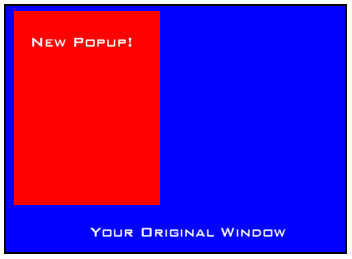
Popups & Cache (Hover)
Cache and Popups
1. Internet explorer 6.0
2. No
3. Yes, and I have.
4. Yeah, but there's a message that a pop up was blocked and gives me the option of temporarily allowing popups or always for this site.
5. I don't know what you mean by float, but popups are as in your example.
Cache and Popups
| QUOTE |
| I don't know what you mean by float |
I should have given more explanation. In every browser there is the section where you actually see the web pages (viewing area) you visit and then the part above that which includes buttons for 'Home', 'Refresh', etc. When I ask if the popup window floats then I am in fact asking two things:
1. Your popup window can be moved not only within the part where you see the web page (viewing area) but above the browser buttons on top so it is literally over your browser.
2. Your popup window can be moved and does no appear only as a full page in the viewing area of the browser.
The reason I ask these questions is because all browsers handle popups differently, in addition to which they also can be modified base on settings the user has in the browser's control panel.
Popups & Cache
1. Which Browser do you use and version?
IE 6.0.2 mostly. Sometimes Netscape 7.2 but rarely
2. Do you know how to clear your Browser's Cache?
Yes
3. If you have a Popup Blocker, do you know how to disable it for this Community alone?
Yes
4. Did you know that on many of the links you click here a Popup window will appear, but if you have a Popup Blocker it won't?
Yes
5. Does Popup windows float or do they stay in one place? Do you know how to adjust these settings?
Yes, they float. I haven't tried to figure out how to adjust the settings.
Popups & Cache
Once they float then that is a good thing, no need to adjust these settings. Recently, I have started to allow resize to the popups only to facilitate those who have trouble viewing them, but it is recommended that you keep the pop-up in the exact size that it opens in for the sake of cosmetics otherwise you may get text going from one end of the screen to the other.
| Offtopic but, Malexander, see my recent post about Netscape 7.2, I had to get rid of it unfortunately. |
 TOPIC: Popups & Cache
TOPIC: Popups & Cache