 Close Topic Options
Close Topic OptionsProfile Info & Extra Profile Info
Profile Info Extra Profile Info - Community News, FAQ, Feedback - Posted: 6th May, 2017 - 12:45pm
Profile Info & Extra Profile Info
Q. How do I edit my profile?
A. Click on 'My Controls' at the top of every page or click on anywhere you see your name linked and then click 'Edit Profile'. For instance: My Controls [EDIT]
Q. I do not want to put any personal info, is that okay?
A. Sure, but we do expect that you at least place information required on the Registration page such as 'Native Country, and 'Religion'. The reason for this is to avoid confusion and help in the understanding of someone's view / opinion.
Q. What is 'Extra Profile Info'?
A. This enables you to tell even more about yourself. Click on 'Extra Profile Info' in your User Control Panel and then fill in the fields. This is totally optional.
Q. I filled in the fields, but I do not see it in my profile, how come?
A. Only Admin can see these extra fields in your profile.
Info Profile Extra and Info Profile
Q. I see Messenger options in My Controls, what are they for?
A. That depends, this is a list of some of them:
· Compose New Message - write a new Private Message, see the Compare page to see what your Membership Status allows you to do with this feature. You may need a certain number of posts.
· Go to Inbox - See Private Messages that others have sent to you
-- Sent Items - Private Messages you have sent to others
· Empty PM Folders - Remove Private Messages from Folders
· Edit Storage Folders - Setup how you want your Private Message Folders
· PM Buddies/Block List - For Members who you want to track
· Archive Messages - Messages that you want to keep
· Saved (Unsent) PMs - This works like a Draft Folder, so you can prepare a Private Message and then send it later
· Message Tracker - This will let you know if a Private Message was delivered / read by the person to whom you sent it
Q. What about the other links?
A. Via your profile there are other options called, 'Handy Links':
Edit Profile - This allows you access to most changes with regards to your account
Edit Extra - This edits the fields shown to the bottom of your profile
Subscribe News - This allows you to sign up for Email Newsletters that are subject specific, this is not the same as the General Email that is sent by the Administrator
Member Map - This allows you to show where you are on a Map of the World. First select the correct Map and then point to a location
My Goals - This allows you to set Goals and show your ability to accomplish them (You need to be Upgraded)
Check Planner - This is like an online Appointment Book (You need to be Upgraded).
Profile Info & Extra Profile Info Feedback & FAQ News Community
Posts Made
In a User's Profile you will now be able to see:
1. All the Topics they have started. This will also help you to find that User's Introduction if you are looking for it.
2. All the Posts they've made in the last 30 days.
3. A quick summary of the last time they Posted (See attachment) and what the Topic was about.
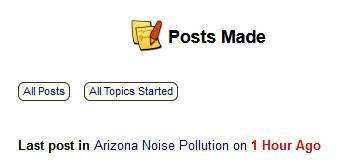
Profile Info & Extra Profile Info (Hover)
 TOPIC: Profile Info & Extra Profile Info
TOPIC: Profile Info & Extra Profile Info