 Close Topic Options
Close Topic OptionsInternational Chess FEN Generator
International Chess Fen Generator - Board, Card, RPG Reviews - Posted: 6th Dec, 2012 - 2:42am
01st July 2025's Text Adventure:
Choose Your Medieval Fantasy Character:









International Chess FEN Generator
International Chess FEN Generator
This Thread contains instructions on how to use our International Chess FEN Generator.
This generator allows you to create Chess Puzzles, work out Chess Problems or illustrate a Chess Lesson. You can put the key Chess pieces where you want them on the Chess Board and then have a record of it called, "FEN" code.
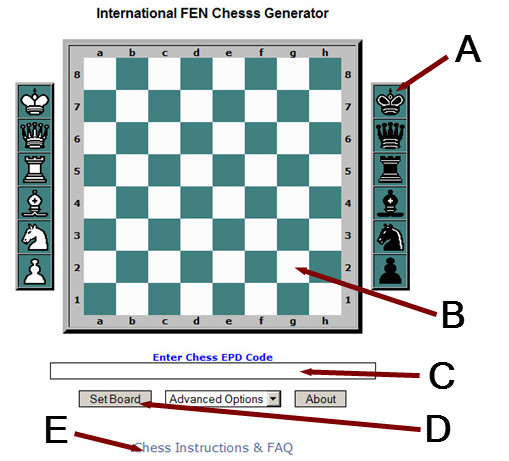
International Chess FEN Generator (Hover)
Generator FEN Chess International
Key to International FEN Chess Generator
A - Select a piece here by left clicking on it once.
B - Now place the piece somewhere on the Chess Board by clicking on any square once.
C - As you put pieces on the Chess Board you will see FEN code appear here. This code you can copy at anytime if you want to configure the Chess Board's layout at another time.
D - If you are entering FEN code externally then enter it in C and press "Set Board" to make it appear on the Chess Board.
E - To get back to this Thread you can always access that link.
The Advanced Options allows you to have an initial setup of a Chess Board if you do not want to start from scratch.
International Chess FEN Generator Reviews RPG & Card Board
FEN Code in Posts
If you want to show a layout of a Chess Board using the FEN code then you can use the BBCode that gives you this effect:
You get the FEN code from the C. In the illustration above.
Below is an example of FEN Code at work to show you a starting Chess Board:
In my example above I also used the center tag option show the image is formed right inside my post. here is what the full code for it looks like:
 TOPIC: International Chess FEN Generator
TOPIC: International Chess FEN Generator This Thread teaches you the uses of the code as well as handles any comments or suggestions for it.
This Thread teaches you the uses of the code as well as handles any comments or suggestions for it.