 Close Topic Options
Close Topic OptionsBattle Realms: Winter Of The Wolf
Battle Realms Winter Wolf - Computer Issues, Video Gaming - Posted: 7th Jun, 2014 - 8:21pm
Battle Realms: Winter Of The Wolf
Battle Realms: Winter Of The Wolf
Now that you have played it - what is your review for the video game "Battle Realms: Winter Of The Wolf"?
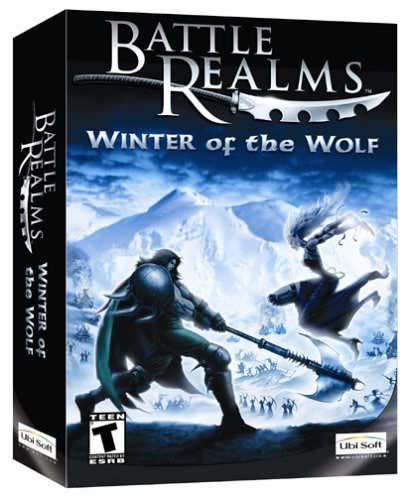
Battle Realms: Winter Of The Wolf (Hover)
Wolf The Winter Realms Battle
Battle Realms is fantasy real-time strategy game inspired by the stories told in kung-fu movies and oriental mythology. Develop your tiny peasant village into a highly trained and deadly efficient clan of warriors who are ready to die with your name on their lips. Experiment with Unit Alchemy and turn villagers into one-of-a-kind fighters like Samurai Cannoneers, Bandits, Geisha, and scores of other mythical warriors. Defend your people against the hordes of barbarians, evil magicians, and deadly ninjas.

Battle Realms: Winter Of The Wolf (Hover)
Battle Realms: Winter Of The Wolf Gaming Video & Issues Computer
Battle Realms is one those games that are similar to Age of Empires III but somehow it seems to have less options dealing with building a big variety of buildings, units, etc. But however, it is a very nice game though. It has four Clans with different roles and paths, let me show you what they are:
1. Overview of the clans.
Dragon - When the Land was whole, the Dragon Clan stood for all that was good and fair in the world. Led by the righteous Tarrant, the Dragon people were honorable, and ruled with fairness and wisdom. Their way of life was abandoned when the Land was shattered, and the remnants of the Dragon went on to become the misled Serpent Clan, but their ideals were never lost. Many still tell tales of the time when the Dragon Clan ruled the land, and some even whisper of their impending reemergence.
Serpent - The Serpent Clan was created from the members of the Dragon Clan who survived the onrushing Horde and Lord Tarrant's subsequent shattering of their land, the Serpent Clan are a stealthy people who lack the morals of their ancestors. They're sneaky and malicious, and their trickery knows no bounds. They are skilled fighters, without a doubt, but their once glorious way of life vanished the day they allied themselves with the dark Lotus Clan.
Wolf - The Wolf Clan is a nature-loving people born to be free. Their souls echo with the howl of the wolf, and they long more than anything to live on the open plains. And yet, the Lotus Clan keeps them enslaved in the shale mines, forcing them to work the crude ore that the Lotus mages need in order to survive. The Wolf Clan will soon seek vengeance, though.
Lotus - The Lotus Clan is actually an outcast sect of a peaceful people who were once as in tune with nature as the Wolf Clan. Once they started dabbling in the forbidden dark arts, they were exiled from their land, and have since become the unnatural beings you behold today. Their thin, frail bodies lack the physical might of other clans. Instead, their power lies in their knowledge of the arcane, though it's this same power that consumes them. The Lotus Clan is constantly struggling to suppress the corruptive nature of their magic from eating their bodies from within.
2. Overview of some of my strategies in WOTW.
Now, remember, all of those 4 clans are equally powerful, it is only up to the strategies that you use to lead them to their victory. You can play one clan at a time, of course, so when you start Battle Realms Winter Of The Wolf (WOTW) you click New Game - Skirmish, set up the AI players, chose a clan and start the game. Here is some strategies that I sometimes use when I start a clan.
Lotus - If you think your army is not strong or resistant enough, try this - build a Forge, Training Yard, and a Blade Garden and place them nearby a peasant hut, when they are constructed, click the peasant hut and right click on the forge, then you click the forge and set gather point to the training yard, then click the training yard and set gather point to the Blade Garden. That way when a peasant comes he will automatically become a diseased one with rite of ascension in a few seconds. Construct a Warlock's tower nearby and when it's done, click your diseased ones and unlock their ability, when they are warlocks, put them in the tower so master warlocks can come out, repeat this process until you have 20 master warlocks.
Serpent - To make a deadly army you will need - 15 Bandits (Fully Upgraded), 10 Ronins (Fully Upgraded), and 10 raiders (Fully upgraded), this is how it works with this army, since the Bandit's weapons are poisonous, it is guaranteed that he will wipe off his target quickly with the help of the Ronins and Raiders. Plus, once you strike a village, make sure you command your Raiders to destroy all the Watchtowers and Combat buildings as quickly as possible so you gain the advantage.
Dragon - Once you have a village with all the buildings including the Dragon's monument and you are planning to strike the enemy, train 12 Samurai and put them to the monument so you can summon the Dragon's spirit 3 times once you have 9 Yang, once that is done, train 18 Samurai and several Keg Cannoneers. Send 1 Samurai to the enemy base, take your entire army nearby the enemy base, and release the dragon's spirit at the enemy's base 3 times so all it's armies is destroyed and the buildings severely damaged, now it is a good time to command your army to attack to finish them off.
Wolf - What you will need is 20 Seldgers, 10 Ballistmen or Druidess, and 5 Pitch Slingers, all of warriors must be fully upgraded and with Shale Armour, make sure you unlock all the Zen Masters and take the army along with them to attack the enemy.
3. Hacking the game
Yes, I have tried to hack the game but I am not fully successful, yet. But however, there is some cool tricks that you should try...
Trick 1: Adding a hard AI opponent.
With this trick, go to C:\Program Files\Battle Realms\AIProfiles (If you have the data files in some other folder, you can always go there).
So as you can see, there are several ini files (Configuration settings) dealing with the computer AI profiles of battle realms, what you are going to do here. Is copy one of those files, click on that copied file and you will see this:
[AIPlayerSettings]
Name=Zymeth
Aggressiveness=67
Cleverness=81
Exploration=12
Harassment=46
Intelligence=36
Attention_Span=20
Battle_Gear_Usage=95
Memory=50
Horse_Usage=18
Hero_Usage=98
Healer_Usage=38
What are you going to here is change all of that by changing the name of the AI player and replace all of the numbers to 100 and save the file. (I name my new AI player "Master"). So the next time you start battle realms, you can choose a hard opponent to fight or ally with.
Trick 2 Getting Free Yin (Works with Lotus clan): Train an Unclean one, and command him to go to the Forge to get Rite Of Acension, before he reaches to the place, click the forge and press the "Silvered steel" Button, when the Unclean one comes and he is waiting for the Forge to finish, go to the forge again and quickly press cancel or "X" Multiple times and you will see that you get free Yin!
Trick 3 Demon horse (Lotus)
Select a peasant and command him to tame a horse, then let a warrior ride it near another clan. Dismount to release it. Wait and see if the other allied warriors ride that horse. When they do, the horse will take life from them.
Trick 4 Wolf clan: Ballistaman's bullet converts to totem:
Note this trick will make the Ballistaman's bullet converts to totem, which makes nearby enemies weak while your warriors becomes stronger. Make as many Ballistamen as needed, then Bless them. Click the Ballistaman, press B, then click on the ground. After clicking B, press N at least three times. If an enemy approaches your base, the Ballistaman will shoot it with arrows made of Totem (Infinite). But however this trick might come out glitchy in some versions of Battle Realms so don't be surprised if you activate the trick the game crashes.  Edited: Felipe on 12th May, 2014 - 8:19pm
Edited: Felipe on 12th May, 2014 - 8:19pm
Wolf The Winter Realms Battle
Here is some things that you should know about some of the clans' units:
Serpent: The Ronin's ability "Blood Bond" Is a bit misleading - it only partially transfers the Ronin's wounds to the target (Maybe 30 to 50 percent), but it does not make him invulnerable.
The Wolf Clan: The Werewolf's ability "Wolf's Bite" Battle gear description is incorrect. Wolf's Bite inflicts a large chunk of damage on the enemy. If a non-Zen Master enemy dies from this attack, it will turn into a wolf and may follow the Werewolf for a short time, assuming the Werewolf is not already fully-stocked with wolves. The Werewolf does not turn back into a Berserker. The new wolf will then fight alongside the Werewolf, but will slowly lose health until it dies.
Wolf Clan: The rice fields does not grow faster when a Druidess is near it, only when Gaihla is near and she is perhaps the only unit in WOTW that increases the growth rate of rice fields.
Wolf Clan: The Pitch Slinger's ability "Scorched Earth" Battle gear description is incorrect. Scorched Earth actually functions as a remote sentry that will explode when enemies walk near. This is similar to the Serpent Cannoneer's mine, but it is thrown by the Pitch Slinger, so it can be launched from a short distance away. Also, it is much more useful at revealing line of sight than the mine is.
I got this information from Battle Realms "Read-me" File.
Wolf The Winter Realms Battle
Pretty awesome review Felipe. I have not played it but you make it sound so interesting I might have to give it a try.
Battle Realms: Winter Of The Wolf
Hey thanks, yes I think you should try this game, it is very nice. Anyone who would like to ask me questions about Battle Realms please ask them in this topic and I will see if I can try answer them (Except for installing or uninstalling the program though).
In the Battle Realms game, includes a scenario editor program called "WorldMaster", it allows you to make a map and put objects mostly related to nature (Rice, water, ground, animals, etc.) If you are a first-timer to this program I have no problem to show you how to use it.
How to use WorldMaster:
Step 1 (Get a map): First, you need a map, go to "File" Which is at upper-left corner of the screen and click "New". Or if you rather to do this quicker, then press "Ctrl+N".
Step 2 (Set up the map): So you need to choose what texture set (More like environment), default tile, and map size you want. Remember, whatever texture set you choose will affect the default tile's appearance or effect.
Step 3 ("Paint" Objects on the map): In this step, you are able to put objects and other things on the map. First there is some options you need to know for a start which is 1: Paint Textures (F7) 2: Paint Lakes (F8) 3: Paint Color (F9) 4: Paint Forest (F10) and last 5: Paint rice. "Paint Textures gives you some "Pictures" Of the default tile you would like to paint click on one of the tiles click on the circles which represents the size of the "Paint Brush" And feel free to go on the map and paint it. (Paint color is very similar to paint textures so there is no need to explain what to do with it.)
Step 4 (Creating a lake): In this one, click on the Paint Lakes Button or F8 to get the option of painting lakes, the lake depth is how deep the lake can go, but I recommend that you replace the default number "32" To "1" So it would not spoil your map. The lake start represents the color it is going start at first, and the lake end represents the color of the bottom of the lake. Always click on the "Generate water points" Button, it will do the work for letting other units gather water in the right areas for you.
Step 5 (Creating a forest): This one is very easy, all you need to do is pick a size of the paint brush and paint the trees on the map. Updating the tree shadows can make the shadows darker.
Step 6 (Creating rice fields): With this one, you are able to create rice fields, pick a brush size (Not too large though because the rice limit the map can accept in a normal game is 1000) and paint on the rice terrain. (Go back to paint textures and click on the tile which is darker than the other tiles and paint it on the map). Or, you can click on the "Fill rice terrain button".
Step 7 (Placing other objects): Next to the "Paint rice" Button is the other option where you can place certain objects on the maps, (Except for units though because Worldmaster doesn't have that ability unfortunately) Feel free to click this button to explore the folders which allows you to put the objects on the map.
Step 8 (Placing sounds): Click on the "Place Sounds button" Or Shift+F5 and select which sounds you want to put on the map.
Well, that is the basics you need to know on how to use Worldmaster, but of course, you can always use the battle realms "help files" To show you how to use the program.  Edited: Felipe on 7th Jun, 2014 - 8:23pm
Edited: Felipe on 7th Jun, 2014 - 8:23pm
 TOPIC: Battle Realms: Winter Of The Wolf
TOPIC: Battle Realms: Winter Of The Wolf