 Close Topic Options
Close Topic OptionsFloating Bottom Bar
Floating Bottom Bar - Community News, FAQ, Feedback - Posted: 29th Jan, 2010 - 7:32pm
Floating Bottom Bar
Floating Bottom Bar
We have added a Floating Bottom Bar that dispenses information based on your Membership type. At the moment, when you are Logged into the Community it will show your Username and Post count with links to things you may wish to jump into right away. I will be adding more to this later. Please feel free to give any feedback about it especially any errors it may cause.
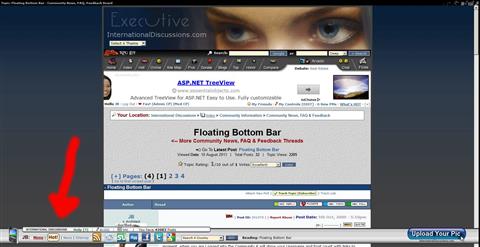
Floating Bottom Bar (Hover)
Bar Bottom Floating
Recently had to change the Forum layout on certain Skins because the Bottom Bar would stick for certain Opera viewers. Making the Bottom Bar cross browser compatible was really a workout, perhaps the biggest cosmetic undertaking I have done, but it all seems to be functioning well in IE, FF and Opera.
Bar Bottom Floating
Is it like possible to see our activity percentage in the bottom bar like next to our posts?
Floating Bottom Bar
You will not be able to see how active you are via the Bottom Bar, check in Posts.
I recently enhanced the Bar by placing links to major items of the Board along with a new addition called "Major News" which opens a selection of possible Threads that are often repeated in the wider media circles.
Hopefully both new and old Member will be able to add input into more current evens as well as find their way around the Community easily.
Floating Bottom Bar
Bookmark Options
On the Bottom Bar you will notice the [Bookmark] button. When you click it opens a window with options based on your browser and if you are part of any external social network it gives you a chance to keep Bookmarks of your favorite Threads here in those.
Floating Bottom Bar Community News FAQ & Feedback
While I don't mind it, I don't use it, and my only suggestion would be that it is a bit too big and clunky and in-your-face, needing to be trimmed and toned down and not sometimes looking like a McDonald's banner. It stands out to people, to the point of, I feel, being possibly negatively distracting, as I tend to associate odd out-of-place looking things with irritating banners on other websites - it just seems to clash with the relative normalcy of the forums pages themselves.
 TOPIC: Floating Bottom Bar
TOPIC: Floating Bottom Bar
