 Close Topic Options
Close Topic OptionsWindows 10 - Page 2 of 2
Windows 10 update, Surface Book 2 unleashed: - Page 2 - Computer Issues, Video Gaming - Posted: 17th Oct, 2017 - 4:08pm
Windows 10 - Page 2
If you do not want Windows 10 on your system or its annoying GWX notifications to Upgrade then this is the official way to get rid of it: How to manage Windows 10 notification and upgrade options.
If you are not comfortable editing Registration values then someone (Janv8000) recommended: Autoruns for Windows, however I have not tried this method. You will need to unhide Windows/Microsoft entries via Options first, then search "Gwx" in the search field and disable the relevant items.
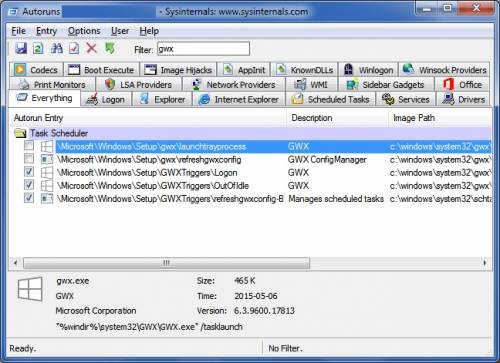
Windows 10 (Hover)
Windows
I'm still on Windows 7. When I installed Windows 10 I was sorely disappointed that I could not find the most basic of basic functions right from the start and it could not find the driver for my secondary video card so I rolled back to Windows 7 immediately.
 TOPIC: Windows 10
TOPIC: Windows 10