 Close Topic Options
Close Topic OptionsPosting Text From A Word Document
Posting Text Word Document - Community News, FAQ, Feedback - Posted: 30th Apr, 2016 - 5:27pm
Posting Text From A Word Document
Posting Text From Word Document
Periodically, I will get a user who writes their text in Word for Windows and then tries to Post it here with varying results. A few months ago someone wanted to run a Role-playing Game using Word as the base for all their writings but when they Posted the copied Word text it was horrendous to look at because the words covered only half the page, the spacing was doubled or went to the next line unexpectedly among other formatting issues. I worked on a parsing code that got rid of that and formatted the text properly.
Recently, another issue popped up where copying from Word using its own special Windows characters caused the text to be erased when saving in a UTF-8 charset. I've corrected that today by adding in those extra characters.
For instance: " will now be just a plain ".
How Transfer Bold and Italics To BBCode Automatically
Some of you take the time to style your text with bold and italics within your Word document and will like to see it kept when you transfer it here. While I could add code for that I rather not simply because it means keeping third party software up to date for a facility used by a few, however there is an online converter that does it.
1. Go to: AnyToBB
2. Post your text in the box and click the "Convert" button
3. After conversion you should notice added BBCode in the text however do check it over (See more on that below)
4. Copy and paste the text here
Pros and Cons
While its nice to keep your formatting the converter above might have unexpected results. I recommend keeping your Word document in one text size and not indiscriminately click the bold button when styling as the converter picks it up even if you did not intend for a certain part of your document to appear in bold.
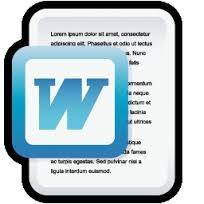
Posting Text From A Word Document (Hover)
Document Word From Text Posting
More MS Word Characters Added To The Fix
Just when I thought I had this project completed another User using Word for their Posts encountered difficulty to Post. Thus, I decided to enter 222 characters to parse from Word. Hopefully this will end the Word conversion problems.
 TOPIC: Posting Text From A Word Document
TOPIC: Posting Text From A Word Document Rich Text Format RTF to BBCode
Rich Text Format RTF to BBCode