 Close Topic Options
Close Topic OptionsAdjusting Layout Of Firefox Browser
Adjusting Layout Firefox Browser - Computer Issues, Video Gaming - Posted: 7th Dec, 2019 - 11:53pm
Posts: 1 - Views: 1425
Adjusting Layout Of Firefox Browser
The default Firefox layout puts tabs first with address bar and bookmarks as secondary underneath. I never liked that. I like the natural order of things which means tabs should be attached to the page you are looking at. However, in Firefox there is no option to select that so you have to adjust your Firefox's theme through customizing the userChrome.css file. You will need to insert the below styling to there:
/* TABS on bottom */
#navigator-toolbox toolbar:not(#nav-bar):not(#toolbar-menubar) {
-moz-box-ordinal-group: 10;
}
#TabsToolbar {
-moz-box-ordinal-group: 1000! Important;
}
#TabsToolbar {
Display: block! Important;
Position: absolute! Important;
Bottom: 0! Important;
Width: 100vw! Important;
}
#main-window:not([chromehidden*="toolbar"]) #navigator-toolbox {
Padding-bottom: var(--tab-min-height)! Important;
}
#tabbrowser-tabs {
Width: 100vw! Important;
}
#TabsToolbar #window-controls {
Display: none! Important;
}
#navigator-toolbox toolbar:not(#nav-bar):not(#toolbar-menubar) {
-moz-box-ordinal-group: 10;
}
#TabsToolbar {
-moz-box-ordinal-group: 1000! Important;
}
#TabsToolbar {
Display: block! Important;
Position: absolute! Important;
Bottom: 0! Important;
Width: 100vw! Important;
}
#main-window:not([chromehidden*="toolbar"]) #navigator-toolbox {
Padding-bottom: var(--tab-min-height)! Important;
}
#tabbrowser-tabs {
Width: 100vw! Important;
}
#TabsToolbar #window-controls {
Display: none! Important;
}
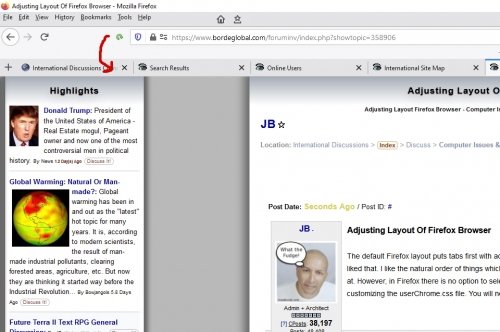
Adjusting Layout Of Firefox Browser (Hover)
Sponsored Links:
 TOPIC: Adjusting Layout Of Firefox Browser
TOPIC: Adjusting Layout Of Firefox Browser Classic theme
Classic theme