 Close Topic Options
Close Topic OptionsDragon NaturallySpeaking
Dragon Naturallyspeaking - Computer Issues, Video Gaming - Posted: 28th Sep, 2021 - 6:22am
Dragon NaturallySpeaking
Dragon NaturallySpeaking
What is your review for this software? Is it really that good?
Fast, easy, accurate, and over three times faster than typing. Browse, search, and navigate the Web just by talking! Simply use your voice to dictate and edit in Microsoft® Word and Excel®, Corel® WordPerfect®, and virtually all Windows®-based applications. You can even dictate into a handheld device when you"re away from your PC, or use a Bluetooth microphone!
Keywords: Dragon Naturally Speaking Nine
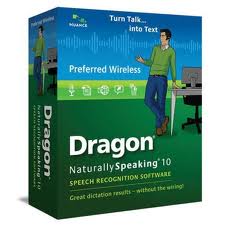
Dragon NaturallySpeaking (Hover)
NaturallySpeaking Dragon
[..] I have been using Dragon NaturallySpeaking software for many years now when I first got it their newest version was version 7. Using version 7 through college made it a lot easier for me to write reports and do homework since I have severe learning disabilities. When I got a new computer I upgraded to the newest version at the time that was version 9, it changed a lot from version 7 to version 9 but it worked even better and was most helpful as I continued now at a university rather than a junior college. When I got Windows reinstalled on my computer after my hard drive crashed about a year ago I found myself without Dragon NaturallySpeaking as my version 9 which worked on XP did not work on windows 7. I may no longer being college however having natural speaking allowed me to write short stories and documents for my day-to-day life that I otherwise would have found more difficult. So for the last year I re-accustomed myself to not having Dragon in my life my horrific spelling poor grammar skills due to the brain damage and learning disabilities made it very difficult to communicate in a written capacity clearly. Christmas this year my mom and dad bought me the newest version of Dragon NaturallySpeaking, version 12 which is compatible for my new Windows on my fixed computer.
So far I love Dragon NaturallySpeaking version 12 it's much easier to use than 7 or 9 were, the voice recognition part of the software seems to pick up what word I mean and when with less difficulty than the previous versions with far less training on the voice profile. The new version also offered a shorter voice profile training tutorial however it was more useful and interactive than on the previous version and I learned more in less time from their new formatting. I also got a natural speaking recognition training DVD which will cover the basics into the advanced with all the new changes to this version of the software. I haven't got around to watching it yet I've only had the new version for little over a day and only had it installed for a couple of hours.
Oh and by the way this entire post was written using that software, are my words illegible, clear, properly spelled? Well I hope so because is a proper review should be for voice recognition software, I is nothing but the software to edit this post.
Dragon NaturallySpeaking Gaming Video & Issues Computer
I did try this program once but I didn't like how it was mixing up what I said. I saw there was a training module but I didn't have the patience. I type fairly fast so I guess that's why I lost interest in it.
NaturallySpeaking Dragon
Cool program, a bit on the higher end economy side but it can be a help if you aren't nimble on a keyboard. If you do go with it make sure to use the training module, not to train you but to train the program to recognize how you say certain words. If you don't you will get words like there, dear, their and they're all mixed up when you write making things look kind of funny.
 TOPIC: Dragon NaturallySpeaking
TOPIC: Dragon NaturallySpeaking Software Review - all versions
Software Review - all versions