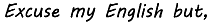Close Topic Options
Close Topic OptionsDirector - This Program Requires...
Director Program Requires - Computer Issues, Video Gaming - Posted: 10th Sep, 2009 - 11:39am
Director - This Program Requires...
This program requires at least 3MB of free virtual memory to run
If while trying to start a Macromedia Director program and you get a message "This program requires at least 3MB of free virtual memory to run" then follow these steps:
Change Virtual Memory Settings
1. Click Start > Control Panel.
2. Click on Performance and Maintenance.
3. Click on the System icon at the bottom of the window. The System Properties window opens.
4. Click on the Advanced tab.
5. In the Performance section, click on the Settings button. The Performance Options window opens.
6. Click on the Advanced tab.
7. In the Virtual Memory section, click on Change. The Virtual Memory window opens
8. Verify that the number next to Space available, obviously this should be much higher than 4000
9. Click on the radio button next to Custom size.
10. In the boxes next to both Initial size (MB) and Maximum size (MB), type 4000.
11. Click on the Set button. If you receive a message that you will need to restart the computer for settings to take effect, click OK. I did not need to restart though.
12. Click OK to close the Virtual Memory window.
13. Click OK and then OK again.
14. Close all open windows.
15. Click Start > Shut Down and then choose Restart.
16. After the computer restarts, try the program again.
 TOPIC: Director - This Program Requires...
TOPIC: Director - This Program Requires...