 Close Topic Options
Close Topic OptionsForum Shop
Forum Shop - Community News, FAQ, Feedback - Posted: 12th Nov, 2004 - 1:30am
Forum Shop
Forum Shop
The forum shop allows you to buy certain services to make your stay on this site more 'enjoyable'. Basically this is how it works...
1. Earn forum points (FP) from posting topics.
2. The amount you earn appears in your posts to the left or you will see your balance when you click the forum shop.
3. After you click forum shop you will see a menu to the left and a screen with information to your right. The default page opens to 'My Inventory'. See below for an explanation of each page.
My Inventory
This shows the items you have bought and the market value or worth of your items. You also see the average FP you get per post (this is different depending on which board you post in). To the lower right if you have any items you can click to trash it (delete them), use it or transfer it to someone else.
Board Shop
This is where you see a list of available items and/or services to buy. The name of each item is bold and a short description is underneath. To the right of the item is the stock level, it shows how much of this item is available. Then the price per item and links to actually buy. If you see an item you want then click the link to the far right to buy it. Note: Some user groups get special discounts when they buy items.
Transfers
As it says, these links allow you to transfer items to others. At the moment this feature is disabled.
Quiz
When available you can take quizzes here.
Munjpets
Get a pet online to call your own!
Clans
Join a group created by a member.
Community Statistics
This allows you to see who has the most FP.
Staff
The staff section allows moderators to fine members who disobeyed the forum rules.
Shop Forum
Q. I bought an item, is that all or do I have to do something more?
A. Well that depends... when you buy an item it goes in your inventory, then you are able to use it later if you wish. If you want to use it then you have to look at your inventory table (click 'Inventory' when on the shop page) and then choose 'Use Item'. When you actually use an item then you are given instructions or certain pages with control info based on the item you purchased.
Q. Do you have an example of this?
See below for an explanation:
1. My Inventory - this link shows you what you have purchased as well as the amount of FP in your account
2. Buy Items - click to see a list of items to buy
3. Play Quizzes - select the quiz you want
4. These links give statistics or allow the administrator to adjust your FP
5. Shows Stats
6. What you actually have in your inventory
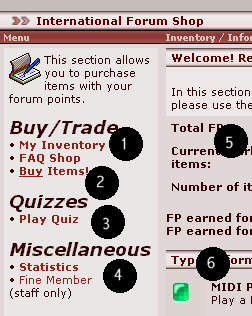
Forum Shop (Hover)
Forum Shop Feedback & FAQ News Community
Q. Can you show me the part where I actually buy stuff?
A. Sure, see the image below... the part to the far left shows the type and description of the item for purchase and the far right allows you to make one / 2 / 5 purchases at a time.

Forum Shop (Hover)
Shop Forum
Q. Why would you want to steal someone's forum points?
A. Because you are devious and like to make fun *shrugs shoulders*.
Q. Does the user whom I am going to steal from know that I am doing it?
A. There is that risk involved, it all depends on if you are doing it or if you hire an agent, the Forum Enforcers will let you know how it went.
Q. Why would I want to be part of a Clan?
A. Clans are social or strategic groups that have as it's main interest a common goal.
Q. How do I join a Clan?
A. Usually you can only join a clan by invitation. Check the Clan page and contact the leader of the group you are interested in with a reason for you wanting to join.
Q. Can I make my own clan?
A. Yes, once you have enough 'dinero'.
Shop Forum
Q. I was able to steal some FP from a user, but when I checked my account it was not there? Why did it not transfer?
A. Forum member names are case sensitive so you have to be very careful that you enter the correct name with the appropriate upper and lowercase letters.
Q. In my posts it says that I am convicted of stealing FP, how come?
A. The only way a member can have negative FP is if he/she steals it. If you have a negative FP balance then that will appear in your posts. To remove the convicted FP statement simply bring your FP account into a positive amount again.
Q. Can I seek to get FP back from someone who stole it?
A. Only through trying to steal it back. By the way, do not be angry with anyone for stealing your points, just be smart and buy insurance or agent protection.
Q. What is insurance?
A. It is the cheapest way of protecting your hard earned FP:
Insurance Coverage
Other members can steal FP from you. Once activated, whenever you get robbed you get a refund of 75% of the money stolen from you. Will replace mafia protection if present
Q. What does agent protection do?
A. Its main purpose is to help you know who stole from you. Here is the defenition currently given in the shop:
Forum Enforcer Protection
It is possible for other members to steal FP from you. Once activated it will be harder to steal from you, when you do get robbed you will always know who it was and if the robber is caught he has to pay you 120% of what he tried to steal. Will replace in
Q. I want to buy an item, but it says 'Sold Out', what do I do?
A. If it is a lottery ticket then the Forum Shop will restock itself automatically after a couple of days. If it is another item and you notice that it is not restocking itself then please contact the Administrator.
Forum Shop
Q. I see special icons and statements, what are those about?
A. The symbols are totally a cosmetic enhancement to your posts and do not change your membership in any way. Simply choose the symbol that you feel represents you best, use it and then when you post a message you will see it near your stats. The 'statement' is some phrase or another that may resemble how you feel, it is also shown within your messages and is nothing but a cosmetic enhancement.
Q. What is the Raffle?
A. The Raffle is mainly for users who need help getting some extra FP and the page has its own FAQ, I suggest you check it out via the shop.
Q. Can I change my symbol or statement later?
A. Yes you can, there are options for that (see the first two in the list of items you can buy)
Forum Shop

MunjPets
This section of the shop allows you to buy an online pet, take care of it, entertain it and so on... just another fun thing to do in your forum online experience. You do so via the Shop.
Q. How much does it cost?
A. Depends... but you can create one for free... go to the Adoption agency and then click 'Create'. Then fill in the details of your new pet. Make sure you understand that you need to have food to feed your pet - that will require FP.
Q. Does this work with FP?
A. Yes, you use your FP to maintain your pet.
Q. What does it mean to disown a pet and why would there be a cost to that?
A. Disown means to give up your pet and put her up for adoption, its to deter people from disowning there pets.
Q. I do not understand this: Homeless Shelter?
A. The Homeless Shelter, it gives free food and free bed, its suppose to be for people that have low amounts of money. Thus a person with higher FP will not be allowed in.
Q. Besides points what other ways can pets gain experience?
A. Pets gain experience via posts. And will gain experience through the battle addition.
Q. Why does my pet show up as a smile face?
A. That is there to represent the mood of your pet. However if you purchase a Coolness Factor Control Panel via the shop then you can select an actual picture for your pet!
Q. How do you battle?
A. Select an 'enemy' pet from the list, make note of their name and then proceed to the Battle Stadium category, select 'Create a Battle', enter the exact CaseSensitive name of the pet you wish to battle.
Forum Shop Community News FAQ & Feedback
Q. What are Forum Guardians?
A. These interesting creatures can 'protect' your profile or post. To learn more: Visit the Guardian Page as it has a FAQ there about it.
Q. Will you update the Forum Guardians?
A. Yes, as the need arises.
Q. Can I request that a Guardian be added?
A. Yes, via Contact us page.
Q. Will my Guardian be added?
A. We will consider it depending on the kind of Guardian you desire.
Q. Why are Guardians in Posts only available to Premium and Plus members?
A. Increased bandwidth and loading make it only reasonable that this should be for for accounts that made a donation.
Q. Why do Guardians only show up in some posts and not others?
A. Mainly to prevent clutter. For instance, when you are in the RPG boards you will not see it because there is already a RPG control panel there. Basically any board that has something out of the ordinary will not show the Guardian.
 TOPIC: Forum Shop
TOPIC: Forum Shop