 Close Topic Options
Close Topic OptionsRating Individual Topics
Rating Individual Topics - Community News, FAQ, Feedback - Posted: 28th Sep, 2015 - 2:19pm
Rating Individual Topics
Rating Individual Topics
You can rate individual Topics via the "Thread Options" Button of each Thread. You will see a drop down box with five selections. Choose one and press 'vote'. Your vote will then be recorded and shown on the forum index page.
Q. What is the purpose of topic ratings?
A. To help members weed out what are very good Topics and which are not.
Q. I voted but did not see my vote appear on the forum index, how come?
A. If you voted 'Excellent' then the vote goes up by two, not five. Voting 'Very good' will make it go up by one, etc. It takes a number of votes to have a topic established with a good rating.
Topics Individual Rating
How Do You Vote?
One of the most ignored features of the forum is Thread Ratings... This could be because you do not know where to go to rate Threads. At the top right of each Thread is a button labelled, "Topic Options". Select (Hover) that and you will see the drop down menu with the option to Rate the Thread.
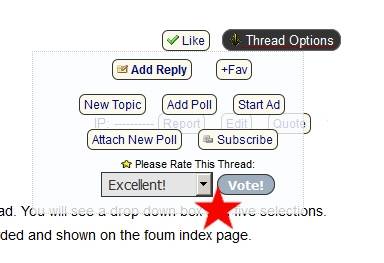
Rating Individual Topics (Hover)
Rating Individual Topics Feedback & FAQ News Community
You Must Have X Posts To Vote
To prevent new Users from joining and going on a 'Voting spree', I've added a requirement that you must have at least 10 Posts before you can Vote. When someone has less that 10 Posts it will give them a message that their vote was NOT added. Conversely, a User with sufficient Posts can Vote.
NOTE: The vote number or requirements can be changed at anytime.
 TOPIC: Rating Individual Topics
TOPIC: Rating Individual Topics