 Close Topic Options
Close Topic OptionsGeneral Rules & Explanation
General Rules Explanation - D&D / Pathfinder Archive - Posted: 14th Jun, 2004 - 1:31pm
27th November 2024's Text Adventure:
Choose Your Medieval Fantasy Character:










Monster Coder: JB
General Rules & Explanation
The Dice Master says... Member Wars
This Board allows you to either create your own RPG or participate in an existing one. Read on. If you are here for D&D or AD&D Play by Post then scroll down a bit.
There is a built in Forum RPG that allows two or more members to buy equipment and then fight it out with their chosen character! It also allows a place where they CAN start their very own scenario that leads up to the fight or thereafter or in other words you can be the game creator of an RPG of your own make and then use the fight system to take care of the battles!
We also have 'Battle Bots', they allow you to fight at any time you desire. If you ever want to fight a Battle Bot then select 'Battle Bots' rather than Battle Ground or other Member selection.
Don't plan on any intervention from the Administrator - There is no intervention from the GM except to answer any necessary questions and establish rules and 'how to's', if necessary. If you are looking for a scenario adventure that is text based then please see the World of Medieval, Future Earth and / or Love & Life Bytes boards.
Your first step should be to check the Updates thread to see the status of this game and/or threads below that contain their own worlds.
AD&D Play by Post
Here is the run down to play AD&D Play by Post:
1. First join our International Community, please note our rules. Joining and participating is FREE!
2. When you login for the first time you will need to make a simple Introduction after you validate your Email
3. Proceed to Create Your AD&D Character using the generator or your own dice rolls
4. Post your character here for approval by the Dungeon Master, once approved you start participating - that's it!
5. If you need stats for AD&D Characters, Equipment, Spells and Monsters then check here.

Monster Coder: JB
Explanation and Rules General
The Dice Master says... How to Play
Battles are pretty simple in Member Wars RPG. Here is a basic outline of what you need to do:
Create a Character
1. To create a Member Wars character you need to go to your control panel and look for the link called, 'Edit War RPG Profile' under the RPG profile section to the lower left of your screen.
2. Fill in the fields.
Get Gil!
1. Everytime you reply to a message you get 'Gil', this is a form of money that enables you to buy stuff from the Member Wars shop. Make sure to not confuse this with the Board Shop and forum points. Please make sure to not spam in order to acquire more Gil, you will just ensure that your membership is suspended or deleted.
2. The second way you 'earn' gil is through having a 'job'. Each job pays differently. For instance one job may pay you daily and the other may pay you weekly. Certain jobs can only be acquired after attaining a certain level, thus higher level characters are more likely to get Gil faster than a 'newbie'. To get a job first you create a character via your Control Panel, then go the Member Wars links page where you will see, 'RPG Jobs'. Click this link and you will see a page listing all the jobs and the salary. Choose the job you want for your character.
Buy Items & Equip
To buy various items simply go to the Member Wars Link page and select from the following (also with an explanation for future reference):
Itemshop | Buy weapons, armor and other items
Bank | Deposit money here and earn interest
Transfer | Give other players items
Healing Center | Heal your character's points lost from battle
Battle Ground | This is where you fight
Battle Bots | Fight against forum maintained characters
Clans | Form groups
RPG Stats | get the run down
Lottery | Take a chance and earn more Gil!
RPG Store | Special items from other players
RPG Jobs | Get paid for 'work'
Equip | Decide what your character actually uses to fight
RPG Help | Some extra help
How to Battle a Member
1. Click on "Battle Ground" from Member Wars links page
2. Click on "Create or go to your battle"
3. Enter the name of the person (case sensitive) you want to fight and choose a back ground then submit the details
4. The person who was challenged by you will receive a PM asking them to verify the battle.
5. After the person verifies each person can enter into battle and click on the Attack Links/Summon Links.
How to Battle a Battle Bot
1. Click on "Battle Bots" from Member Wars links page
2. Select a Battle Scene (optional) and then choose which bot you wish to fight
3. Click on 'Make Battle'
Anything more?
Well you can look for threads within this board started by members. They should be labled '[Scenario]', these threads are games in which a member has started a scenario and set some ground rules. Each of these threads may have their own rules so do follow what they say.
Keep in mind threads in this board have NOTHING to do with Medieval, Future Earth or Love & Life Bytes.

Monster Coder: JB
General Rules & Explanation Archive Pathfinder / D&D
The Dice Master says... Planning Your Own RPG?
Please follow the following points so there is at least some kind of order here:
1. Start your RPG in ONE thread and ONE thread only.
2. Name your thread anything, but it MUST start with '[Scenario]'
3. Within the body of your thread (should be the first message) you should put the rules, location, atmosphere, etc of your scenario so others can know what they are playing against. How you decide to run your RPG is up to you, the only thing we provide is the battle system, the means to buy equipment and of course - the forum.
Q. Do you have an example of how I can set the above up?
A. Sure, look below for a sample:
Thread Name: [Scenario] Dragon's Lair
Rules: Basically introduce your newly created character using this thread, but make sure to type as though you were the character himself. For instance, after you create a warrior you might come an introduce yourself like this: "Greetings to one and all, I am Jake the warrior and I come from a far land. I do not intend to be of much talk, but I can promise quick death for anyone that thinks they can battle against me."
Location: You are in a medieval setting and you are participating in the local fighter competition for which the prize is the beautiful Lady Diana's hand in marriage.
The above only gives an idea of the many possibilities for your own RPG, it will be up to you to decide what you want to do, but the most important thing to keep in mind is that your RPG must stay in ONE scenario.

Monster Coder: JB
Explanation and Rules General
The Dice Master says... A Sample Battle Screen
View the attachment for corresponding numbers.
1. This is your character, avatar and stats.
2. This is where you will see battle choices, including the choice to surrender. If you do not see battle choice but instead the words 'Battle Not Yet Verified' then it means you have asked a member to play, but they have not yet accepted.
3. Animation and / or text takes place here. At the top it says whose turn it is, but if you are battling a bot then the turn is always yours since the bot plays immediately after you.
4. This is your opponent's stats and avatar.
5. This is the Battle Log, it displays the results of the battle every time you make a move. It is automatically updated.
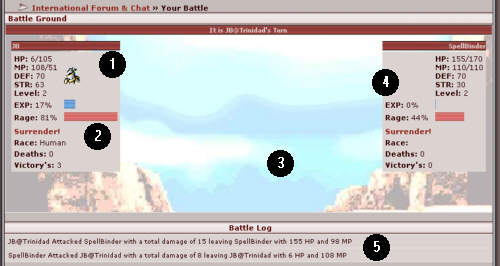
General Rules & Explanation (Hover)
 TOPIC: General Rules & Explanation
TOPIC: General Rules & Explanation