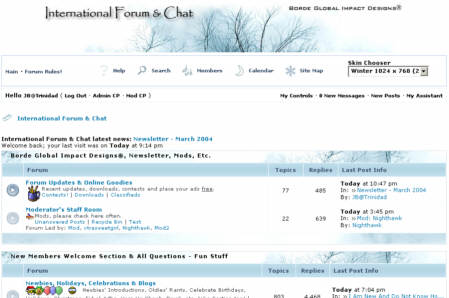Close Topic Options
Close Topic OptionsSkins! Dial-up Users!
Skins! Dial-up Users! - Community News, FAQ, Feedback - Posted: 29th Oct, 2012 - 1:43pm
Skins! Dial-up Users!
Good News for Dial-Up Users and Wide Screen Users!
Q. Where do I go to make the change?
A. Click here
First of all, let me define 'skin'. A skin is the way the forum looks. So on the is forum we have two skins or two ways for the forum to look. What is unique about 'skins' is they not only change colors, but text, pictures and features change too! The only thing that remains is the actual content of the forum.
Q. What is the purpose of having more than one skin?
A. To enable certain features of the forum to be emphasized for members with difficulties as per example below.
We installed a skin called 'Dial-up Users'. You can select this skin via your profile under the link called, 'Skin and Languages'. The purpose of the new skin is to help in the following aspects:
1. Dial-up users who have slow connections can now load the pages much faster as all the 'fancy' stuff has been taken out.
2. Users with larger than 800 x 600 resolution can have a full screen view of posts as well as the text will generally appear bigger, therefore making it easier to read.
There are drawbacks...
1. You will not see all the fancy features available in the default skin.
2. Some text or pages may appear out of sync with the original intentions of the designers in order to facilitate your screen display.
These drawbacks are minor. In either case you can swith between skins as you see fit.
All feedback welcomed, and if you run into any error pages please do contact me via the Contact page with the link and error message you got.
Below is an image of the 'Dial-Up Users' skin which loads very fast:

Skins! Dial-up Users! (Hover)
Skins! Dial-up Users! Feedback & FAQ News Community
Bare Bones Skin
In addition to the many Skins we have here, if you are ONLY interested in Discussion and want to rid yourself of the many links and features then we recommend using the BARE BONES Skin which takes out all of this.
Users Dial-up Skins
Internet Explorer Users
Recently I was running some tests in the dreaded Internet Explorer and I have now come to realize why some may wait constantly for higher graphic end pages to load. The answer is in the IE default settings. For some reason IE has automatically been set to load every image at each click (stupid), so one can cure this by:
Clicking on Tools>Internet Options>Temporary Internet Files>Settings
and then selecting 'Automatically' under 'check for new versions of stored pages' and press 'OK'.
You will instantly see the difference! The Forum will load each page instantly because it no longer loads each new image. This will also work for the rest of the net - enjoy!
 TOPIC: Skins! Dial-up Users!
TOPIC: Skins! Dial-up Users!